Document categories
Documents published to you may be organized by document category and by reporting period. Categorized documents appear in document category pages, which you can access below the main Documents button in your Sidebar if available to you.
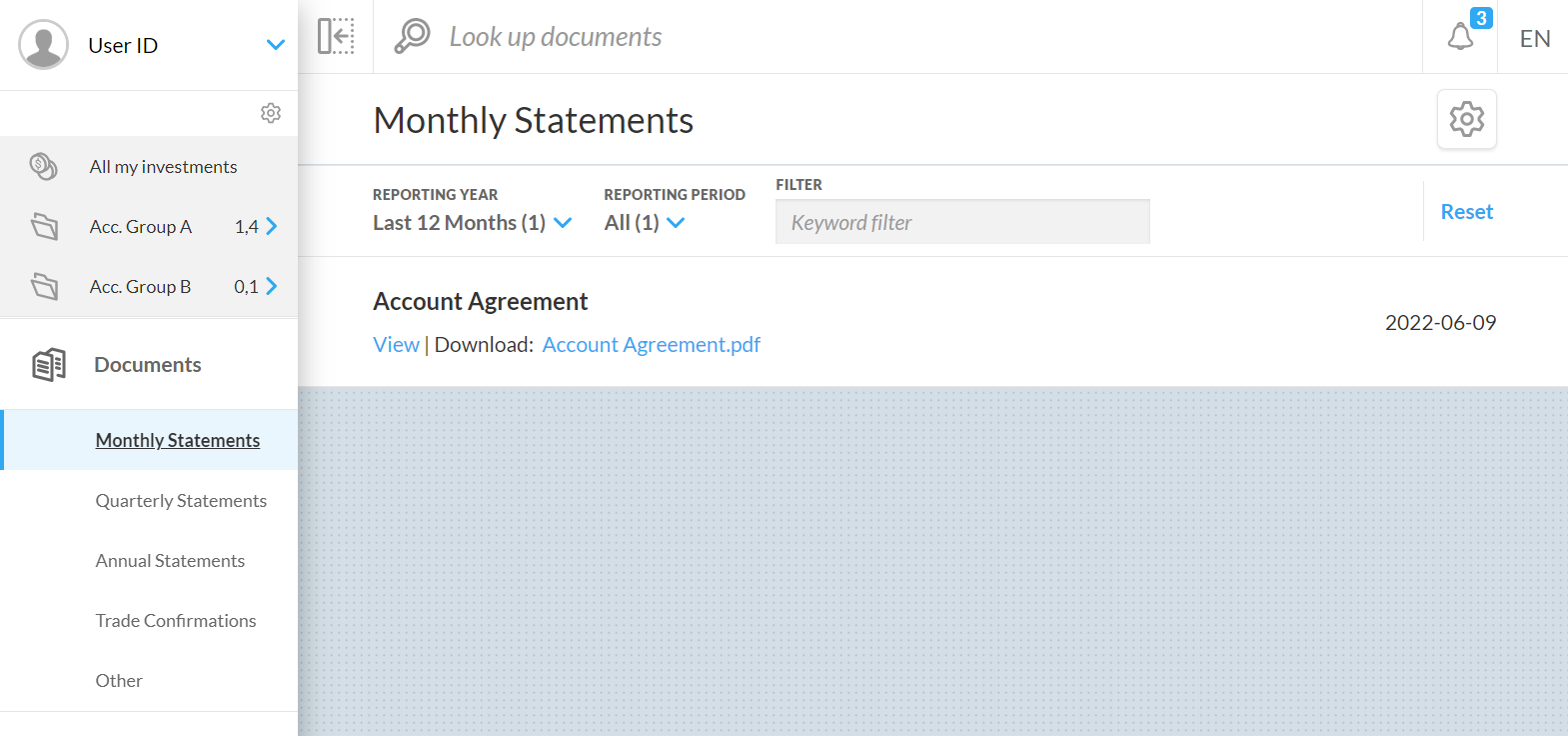
Document category page
Filter documents by reporting period
If applicable, some document category pages are sorted by reporting period rather than by date of publication.
Use the reporting period filter to filter your list of documents to those with the selected reporting period.
In the toolbar at the top of the page, select a year in the reporting year filter.
Select a quarter or month in the reporting period filter.
