Longer loading times
When you open a Workspace or set a long date range in the date selector for an account with extensive amounts of data, widgets may take some time to load. If a widget takes longer than usual to load, a message appears in the widget and a status bar appears at the bottom of your page to inform you of the situation. If this happens, you can click the Reload button on the widget’s display area to attempt loading your data again.
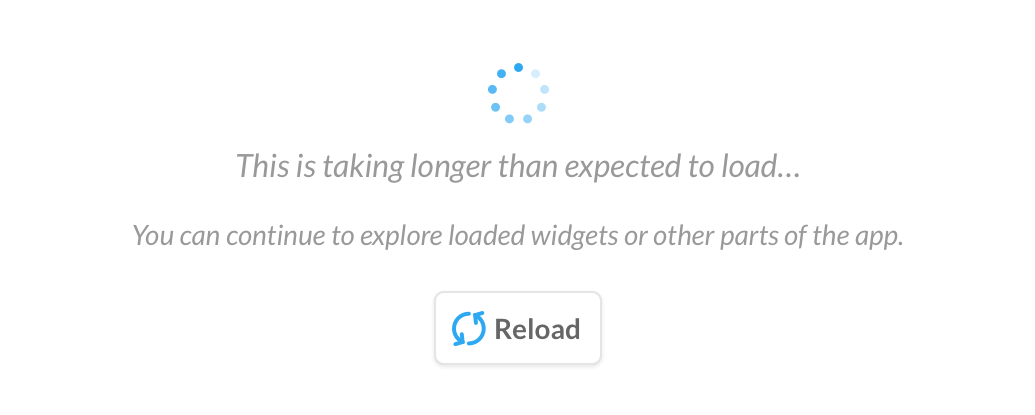
The widget is taking longer than expected to load
While the widgets on a Workspace are loading you are free to make use of the app’s other tools and features on other pages. If you are on another page when all the widgets on a Workspace finish loading you receive a notification in your Active Notifications with a link to the Workspace, so you can return and see the information at your convenience.
If you are notified that any widgets have failed to load (either by a notification in your Active Notifications or by an error message in a widget’s display area), you can return to the Workspace that includes that widget and refresh any widgets that were unable to load by clicking the Retry button in the status bar at the bottom of the page.
