Two-factor authentication (2FA)
Set up two-factor authentication (2FA) to increase the security of your sign-in. 2FA may be mandatory or optional for you.
To get started with 2FA, download and install a reputable authenticator app on your mobile device.
Enable 2FA
Install and set up an authenticator appon your mobile device.
Go to your User Profile.
Scroll down to the section labelled Two-Factor Authentication (2FA).
Switch the slider to enable 2FA.
Finish setting up 2FA in your authenticator app.
Disable 2FA
Go to your User Profile.
Scroll down to the section labelled Two-Factor Authentication (2FA).
Switch the slider to disable 2FA.
Note: You can only disable 2FA if you are an optional 2FA user with your Client Portal application.
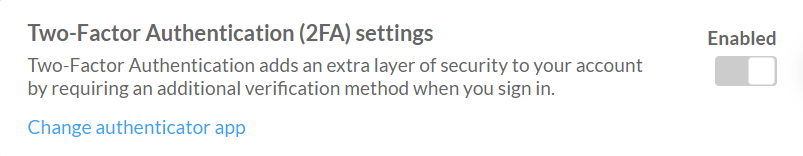
2FA section
