Change in Portfolio Value
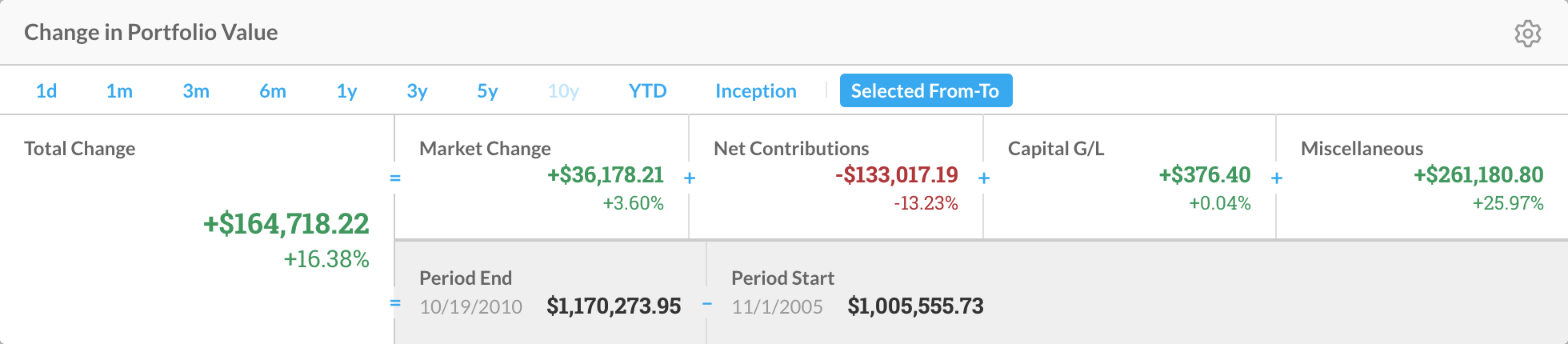
Change in Portfolio Value
The Change in Portfolio Value widget shows you how a portfolio’s value increased or decreased over a time period of your choice, letting you know what type of financial activity caused the change.
Selecting a Time Period
The Change in Portfolio Value widget requires you to set a date range using options at the top of the widget that works in conjunction with the To Date set in the Date Selector. The option you select in the widget will take the place of the From date set in the Date Selector to create a date range specific to this widget (e.g. if you set a period of 1 day in the widget, the widget will display the change in portfolio value that occurred between the day before the To Date set in the Date Selector and the To Date).
Note: The Date Selector, near the top of the page, is where you set the dates and interval that the widgets in each Workspace and the tools on other pages in the app operate around.
Aside from a few specific lengths of time (from 1 day to 10 years), the widget includes the following time period options:
Year to Date (YTD) – The beginning of the year corresponding with the To Date until the To Date
Inception – The date the account became active (started making investments) until the To Date
Selected From-To – Within the date range set in the Date Selector
When you sign in to Client Portal the 1 year option is set at the top of the widget by default. As you view different accounts, the date range option you set in the widget remains.
