Language preferences
The language preference menu is where you select which language Client Portal uses to display data and information. You can select a language by clicking the language code in the top right-hand corner of any page, and then clicking any of the languages in the drop-down menu that appears.
The language you choose is used throughout the app until you set a new language preference again.
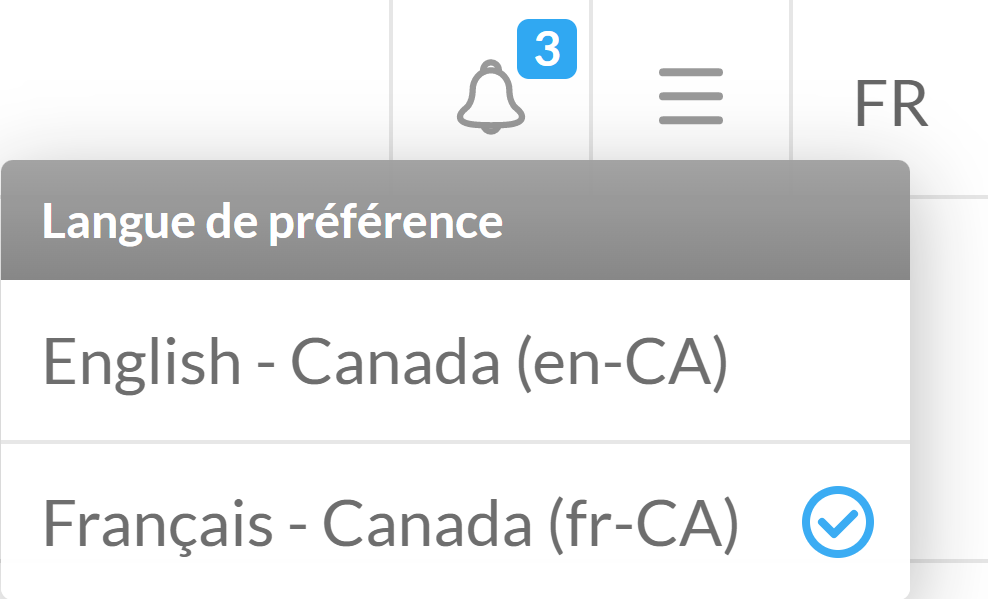
Language preference menu
