User Profile
The User Profile page is where you can view, set and update your personal information and preferences for Client Portal. You can access this page by clicking the drop-down arrow next to your name in the Sidebar on the left-hand side of any page and then clicking User Profile in the menu that appears.
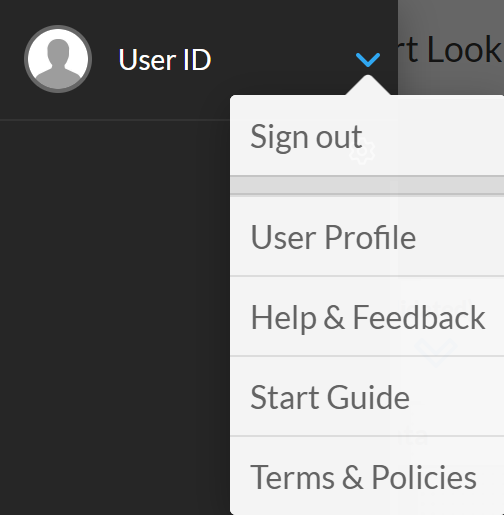
User options menu
The amount of information presented on Client Portal's User Profile is determined by your organization, with the exception of the first and last name fields which will always be present.
The information and preferences you can set on the User Profile page are grouped into different cards based on their purpose. Some of these cards are minimized when you first open the page, but you can expand them by clicking their plus sign icon.
Personal information
User preferences
Password settings
Two-factor authentication (2FA) settings
